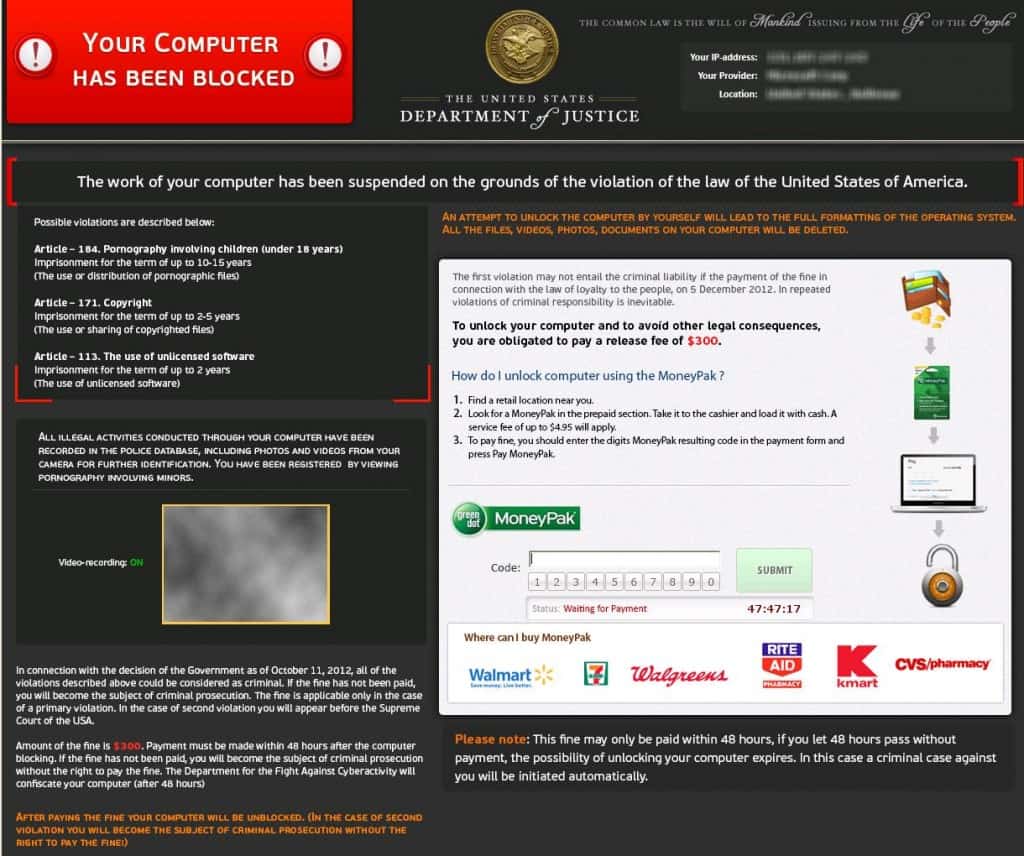Below are the steps to removing the very pesky DOT / FBI virus that has been going around the last year. They’ve changed it a little bit but never the less its exactly the same.
Overview of Steps
- Turn on the PC and boot into Safe Mode (Tap F8 when its booting)
- Select “Safe Mode with Networking”
- Download MalwareBytes (Upper Right corner “Download Latest Version”)
- Install and Update Malwarebytes
- Start Malwarebytes and select “Preform Full Scan” and click Scan
- When its complete restart your Computer and everything should be back to normal
FAQs
How do I boot into safe mode?
Every machine maybe a little different, but most machines you press F8 while your computer is booting. Here is Microsofts how to.
Where can I find Malwarebytes home page?
http://www.malwarebytes.org/