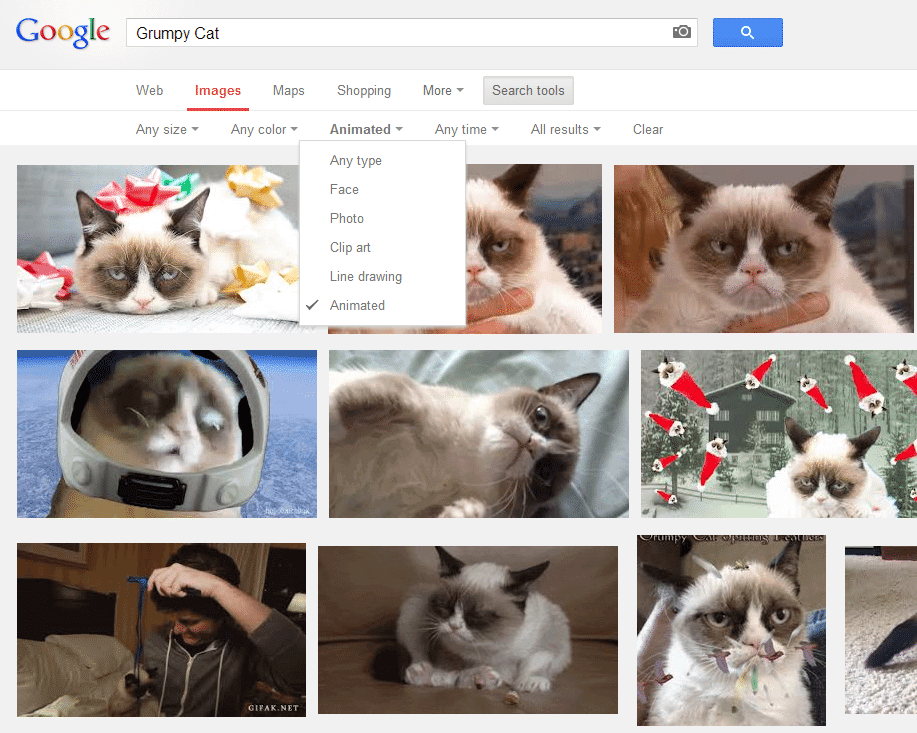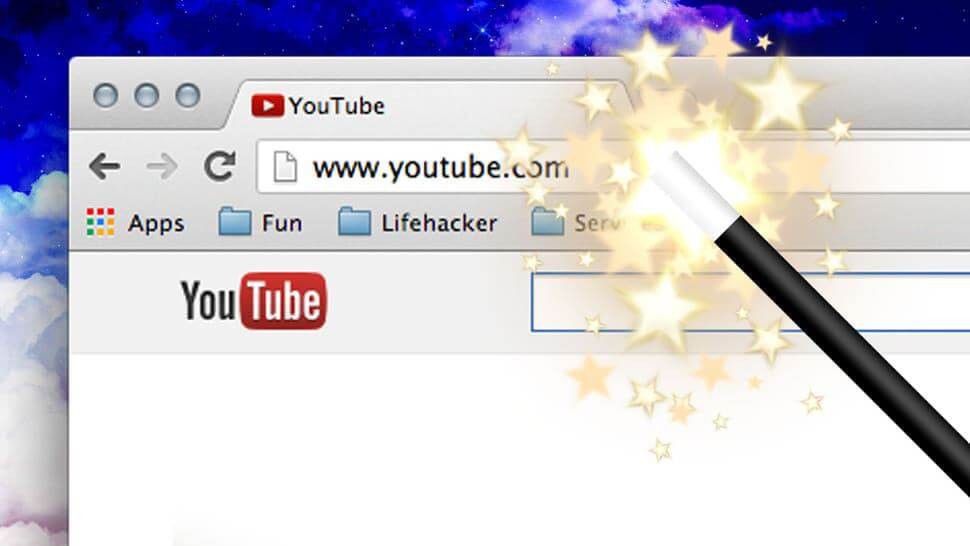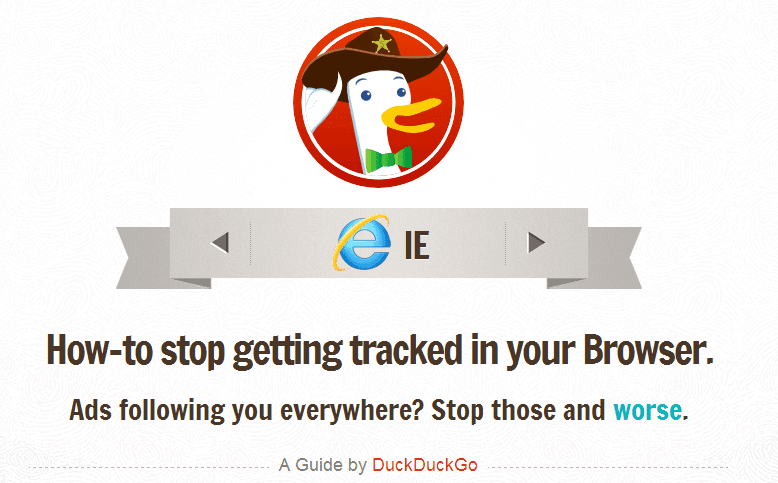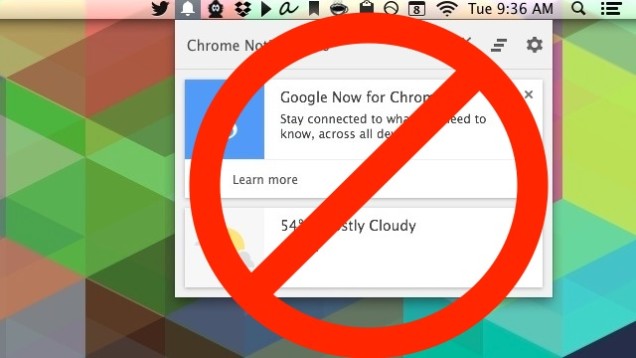Google just announced it has added a filter to search for Animated Gifs in Google Image Searches. To search for them here are the steps.
- Go to www.google.com/images
- Type what your looking for. (IE Grumpy Cat)
- Above the Images you’ll see a menu called “Serach Tools” click it
- Select “Any Type”
- Click Animated
- Your done!
Enjoy and lets see some of your favorites below!