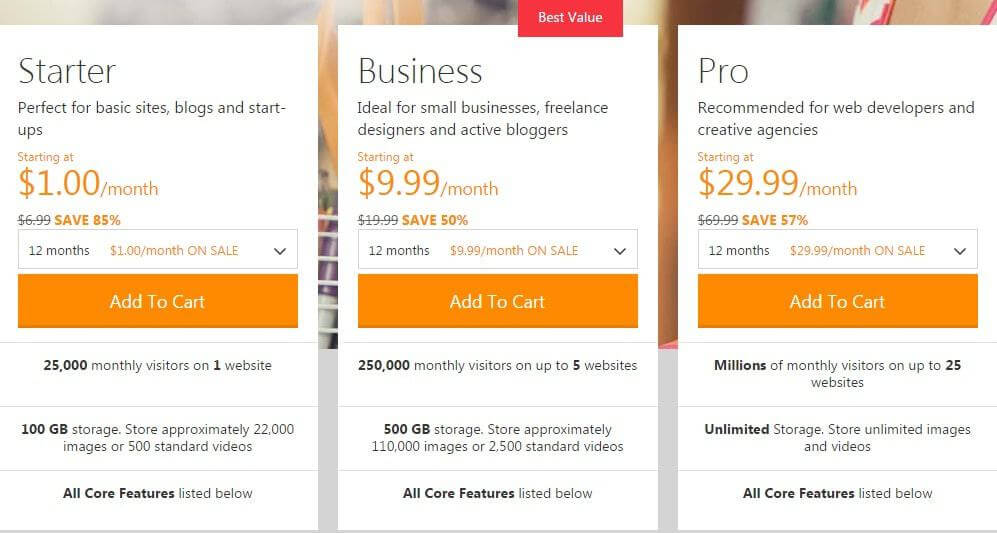Contacted Godaddy today wondering if its possible to increase their default maxium file size from 64 MB and the answer I got was yes!
After trying numerous ways such as editing php.ini or adding some lines to your themes functions.php file I gave up and contacted my host.
Basically you create a file add some lines and upload it. Below are the steps.
- Open Notepad and add the following changing the size to your liking:
- Save As: .user.ini (be sure to change the save type to All files)
- Upload this file to the directory our .htaccess file is located in. Typically the default home dir.
- Changes take up to 45 minutes. Go grab a beer and come back later to check if it worked!
upload_max_filesize = 128M
post_max_size = 128M
memory_limit = 128M
max_execution_time = 600
max_input_vars = 4000