I just installed Poker Night 2 and it won’t load. After some digging around I came up with this solution!
- Download DINPUT8.DLL
- Extract it
- Move it to your game directory. (C:Program Files (x86)SteamsteamappscommonPoker Night 2) Your might be a little different.
————–
More fixes
Crashing/unable to launch • Link
Unplug any controllers/gamepads or other peripherals. |
|
|
|
|
Missing “D3DX9_41.dll” error • Link
|
Poker Night At the Inventories 2


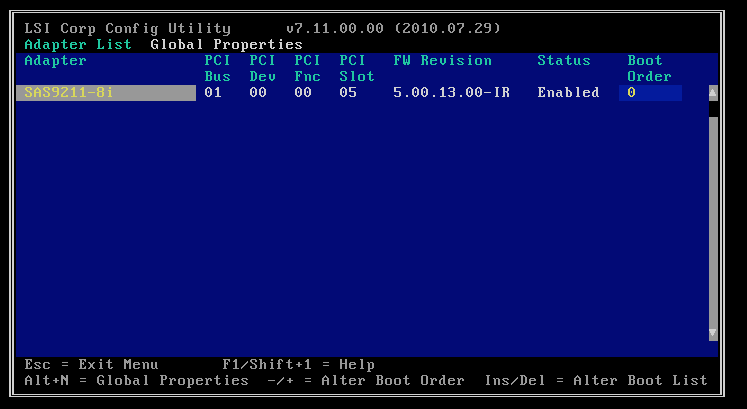

Well, I’m currently running through this list. I’ve already tried the first couple of options, and so far none of the others have worked. Direct X updater is my last hope.