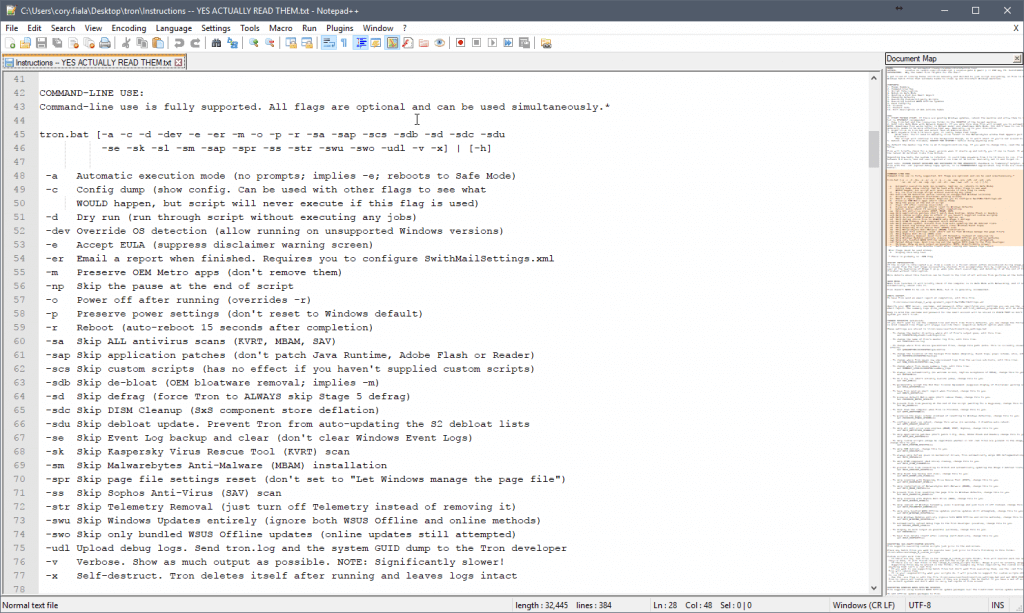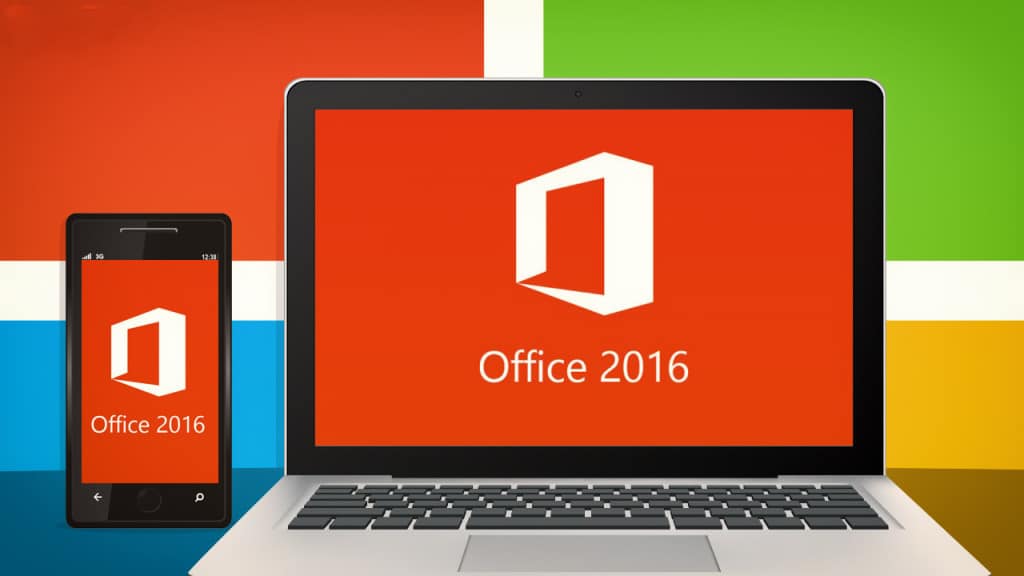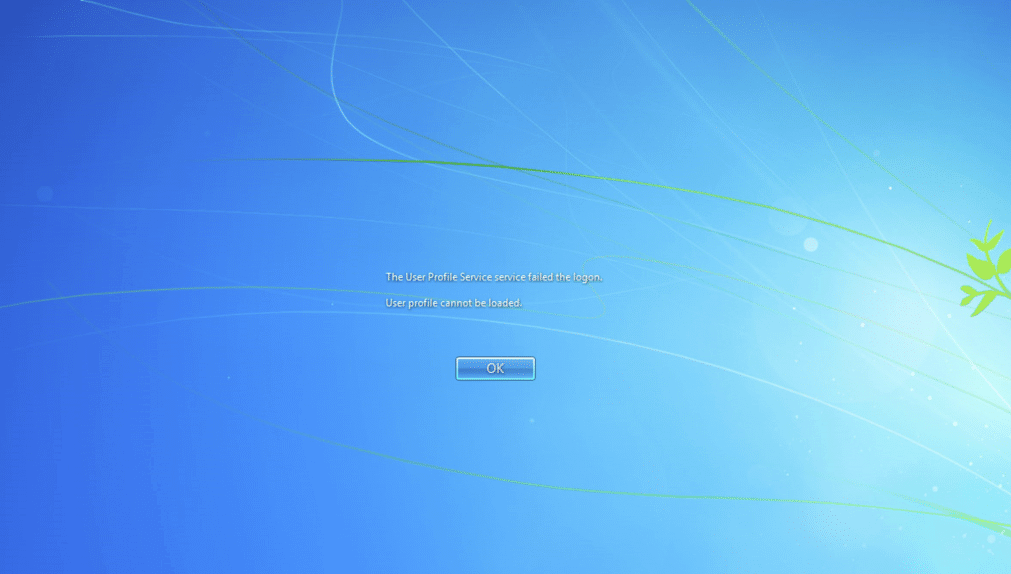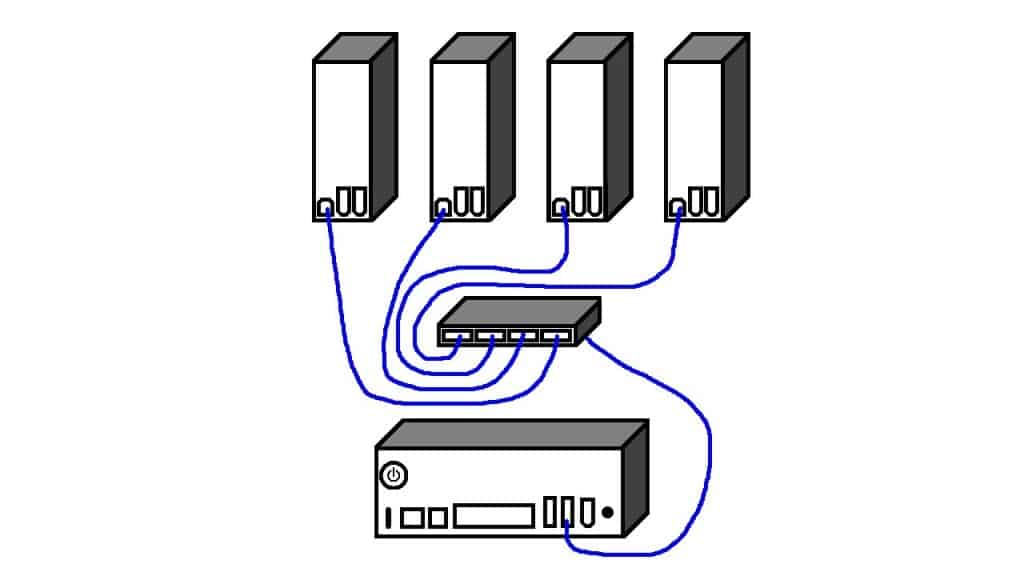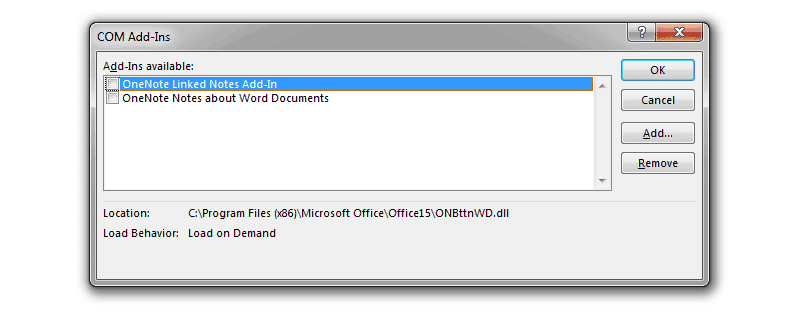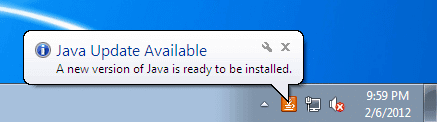TronScript | Automating The Process of Disinfecting Windows Systems
Recently discovered this very handy utility which is an automated open source clean up tool. It runs a a total of 7 stages or 9 if you wish to use custom scripts and some tools that don’t support command-line use. Stages are Prep > Tempclean > De-bloat > Disinfect > Repair > Patch > Optimize […]
TronScript | Automating The Process of Disinfecting Windows Systems Read More »