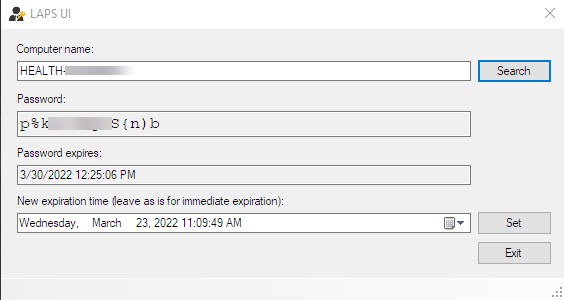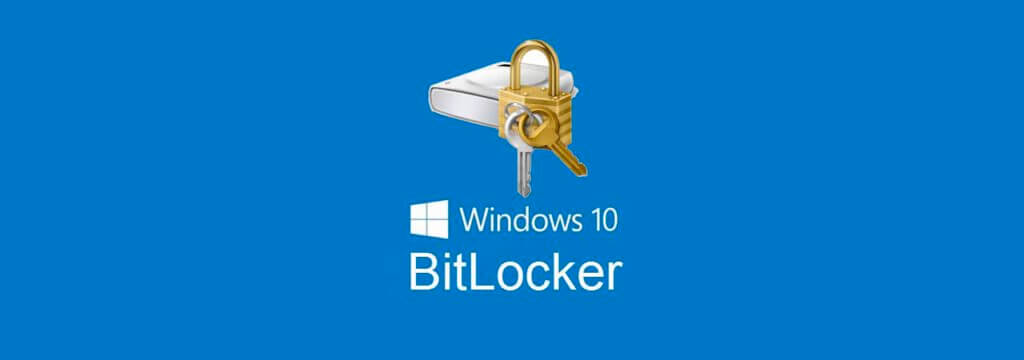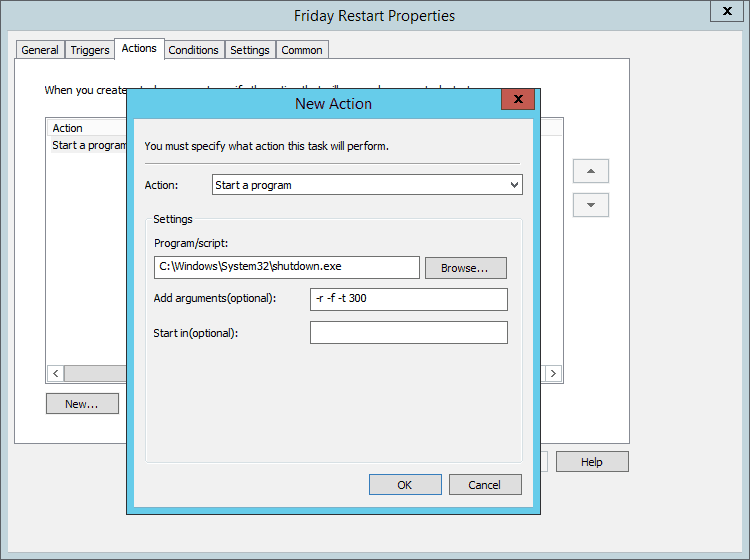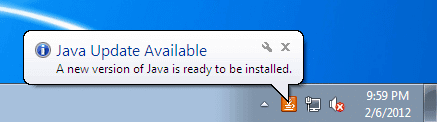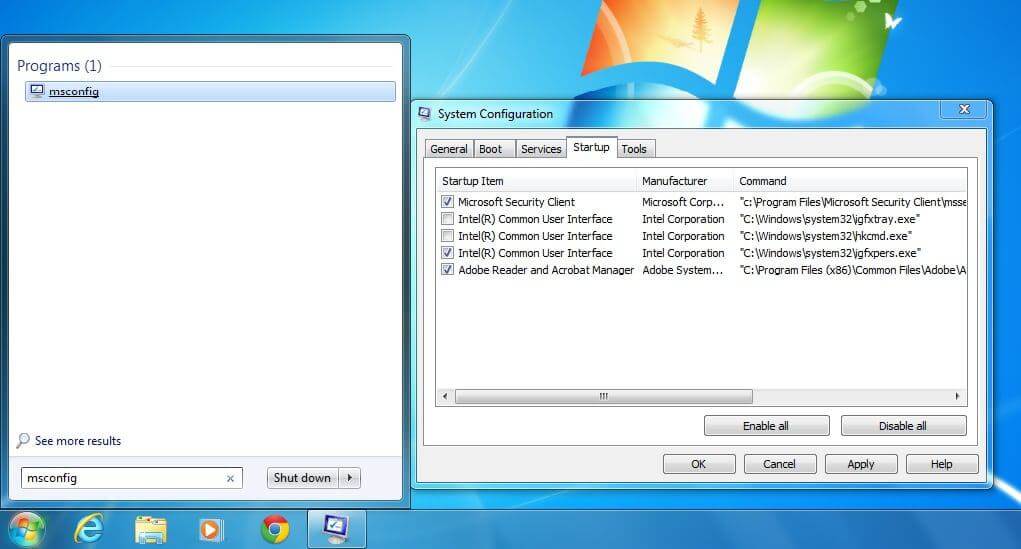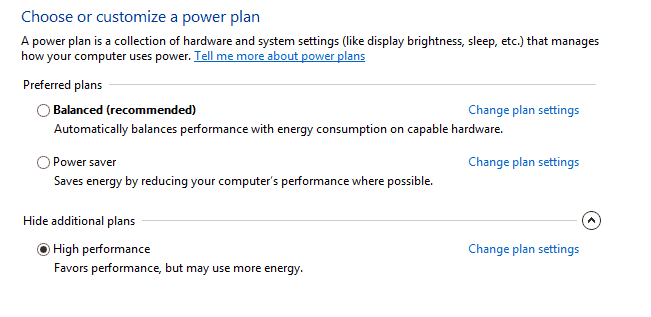How to Setup and Deploy LAPS | Local Administrator Password Solution
LAPS provides a way to automatically rotate the local Administrator password on domain joined machines every X amount of days to a random password. I’ll be installing it on one of my domain controllers. Download LAPS and Install. Download LAPS and be sure to install all the management tools also. https://www.microsoft.com/en-us/download/details.aspx?id=46899 Extend the AD Schema […]
How to Setup and Deploy LAPS | Local Administrator Password Solution Read More »