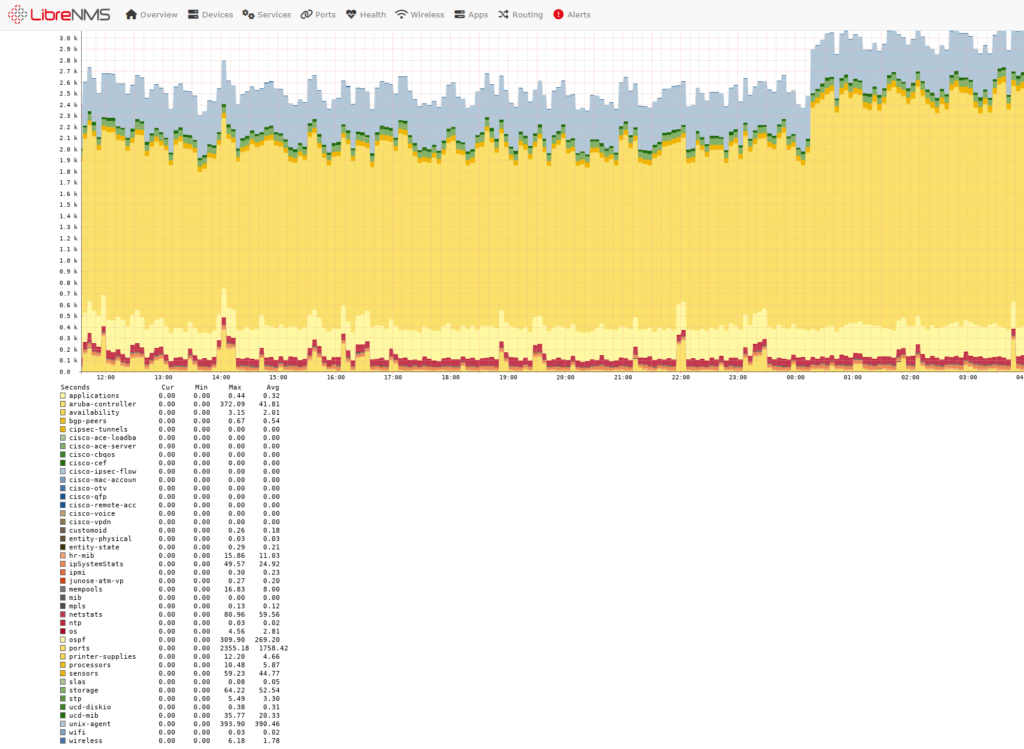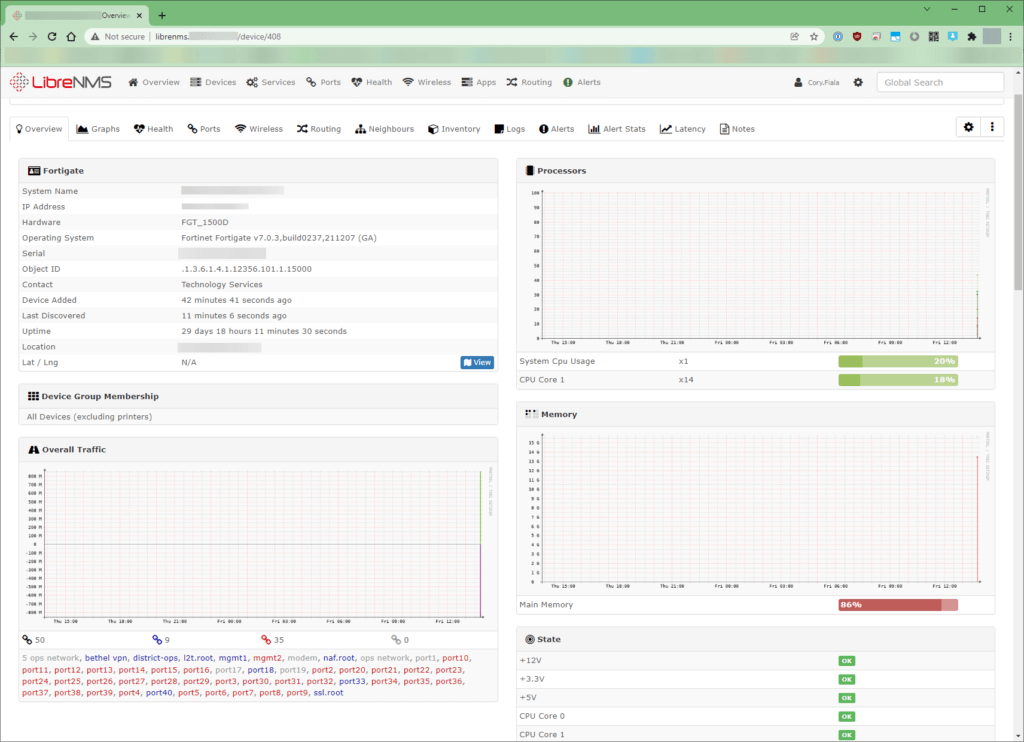If you’re managing a network with a mixed environment of HP and Juniper switches, you may already be familiar with the power of LibreNMS, a popular network monitoring tool that provides real-time insights into network performance. However, if you’re in the process of rolling out more Juniper EX3400 switches and have noticed a sudden decrease in performance, you may be wondering what’s causing the issue.
I came across this information somewhere, but I am unable to locate the source now. However, to resolve the issue, you only need to add comment symbols to two lines in the file below:
sudo nano includes/polling/ports.inc.php
Add the comment forward slashes “//” to both lines in the $shared_oids section :
- ‘ifInNUcastPkts’,
- ‘ifOutNUcastPkts’,
$shared_oids = [
'ifInErrors',
'ifOutErrors',
// 'ifInNUcastPkts',
// 'ifOutNUcastPkts',
'ifInDiscards',
'ifOutDiscards',
'ifPhysAddress',
'ifLastChange',
'ifType',
'ifMtu',
];
Save the file and be patient for a few minutes. Soon, your website should be loading swiftly once more.
Note: After modifying a file, the program may cease to update, resulting in the following error message:
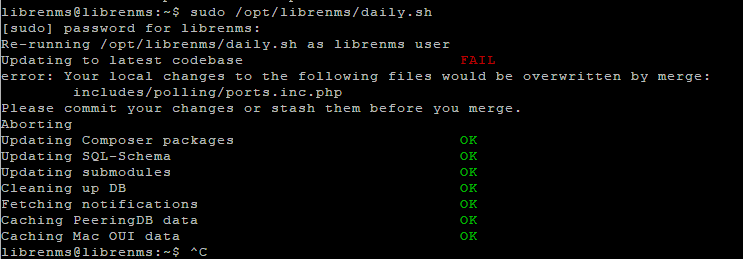
How to solve this issue
- Create a backup of the modified file by copying it to the
/tmpdirectory or another location of your choice: - Restore the original version of the modified file using
git checkout: git checkout includes/polling/ports.inc.php - Execute the
./daily.shscript to update the application and restore the file - Open and edit the
includes/polling/ports.inc.phpfile, adding the desired comments, and save the changes. Do not copy the old file back, as it may cause permission issues - The modifications made to the file will be ignored by the application going forward.