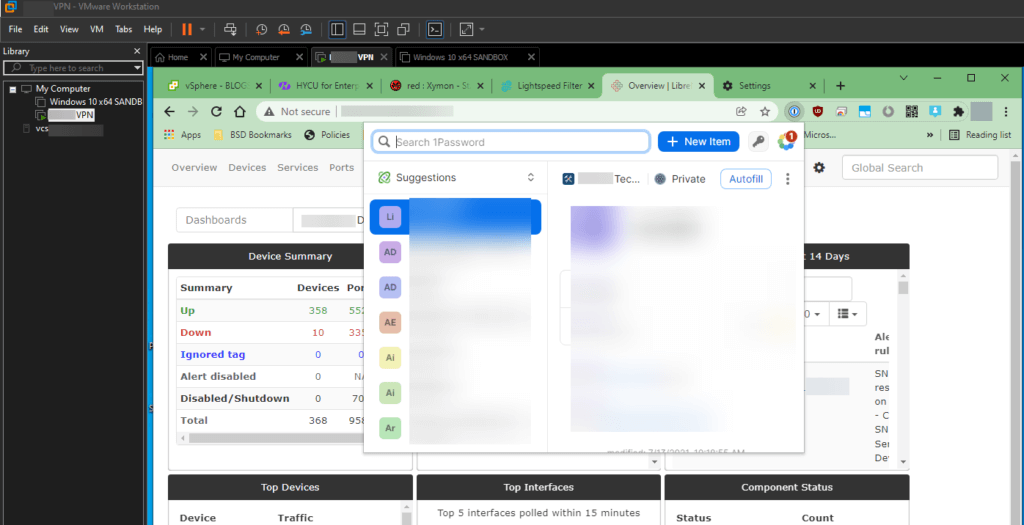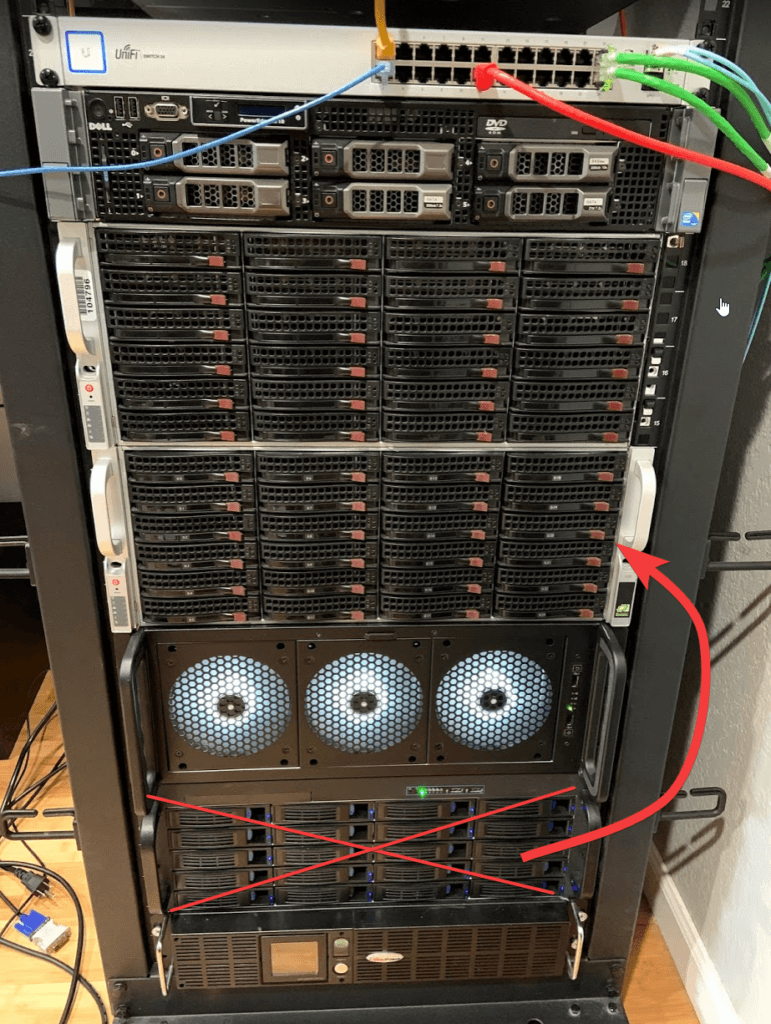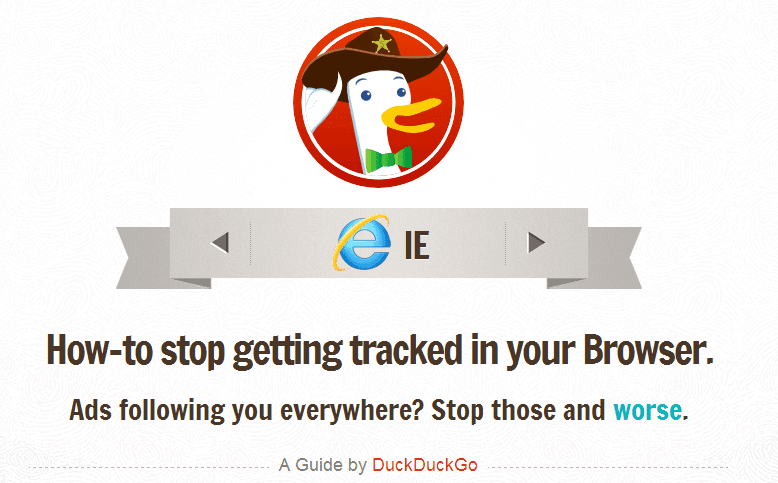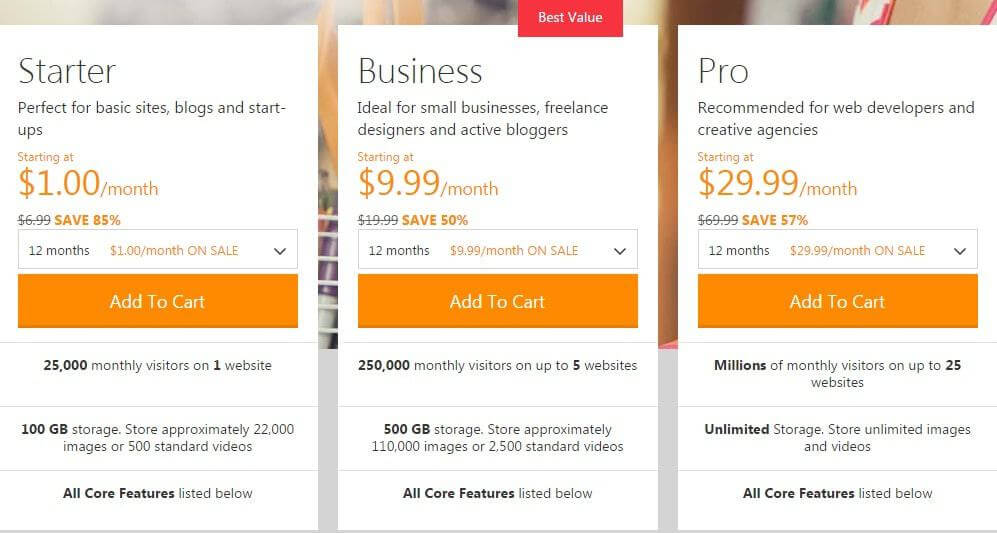I’ve been having trouble using chrome extensions inside a windows 10 VM. Reinstalled Chrome, cleared the cache, disable all extensions etc. yet I still have the issue. Everything else looks fine!
Normally I wouldn’t care as most of the time they’re not needed except for when I want to access some of my passwords via 1password or even ublock orgins.
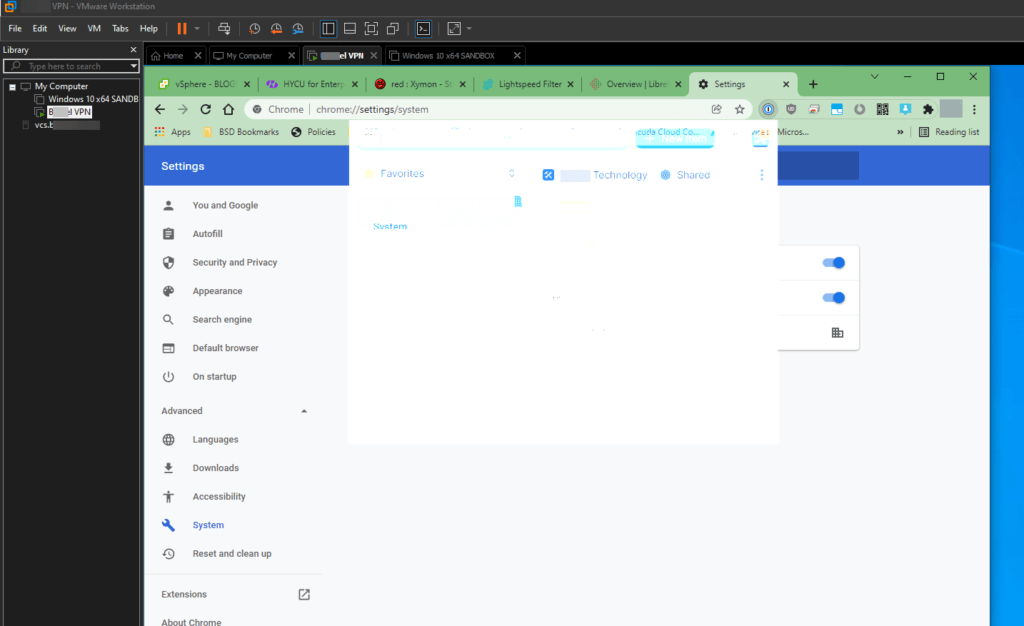
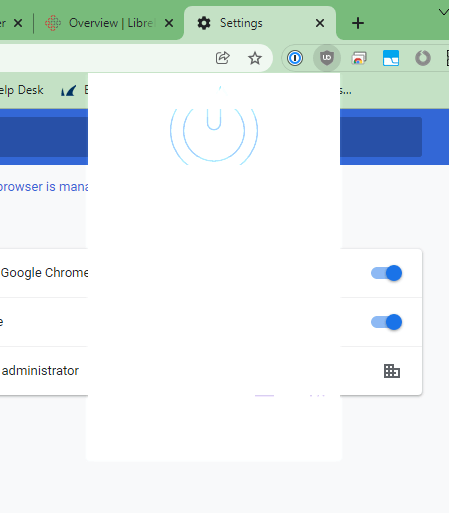
Solution
In Chrome go to
chrome://settings/system
Turn off:
Use hardware acceleration when available
Relaunch the browser.
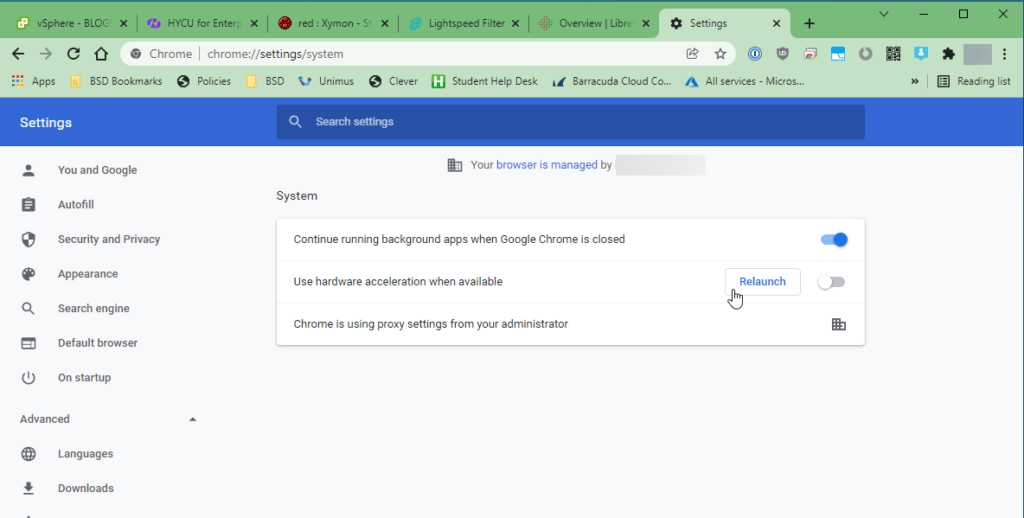
Now try your extensions